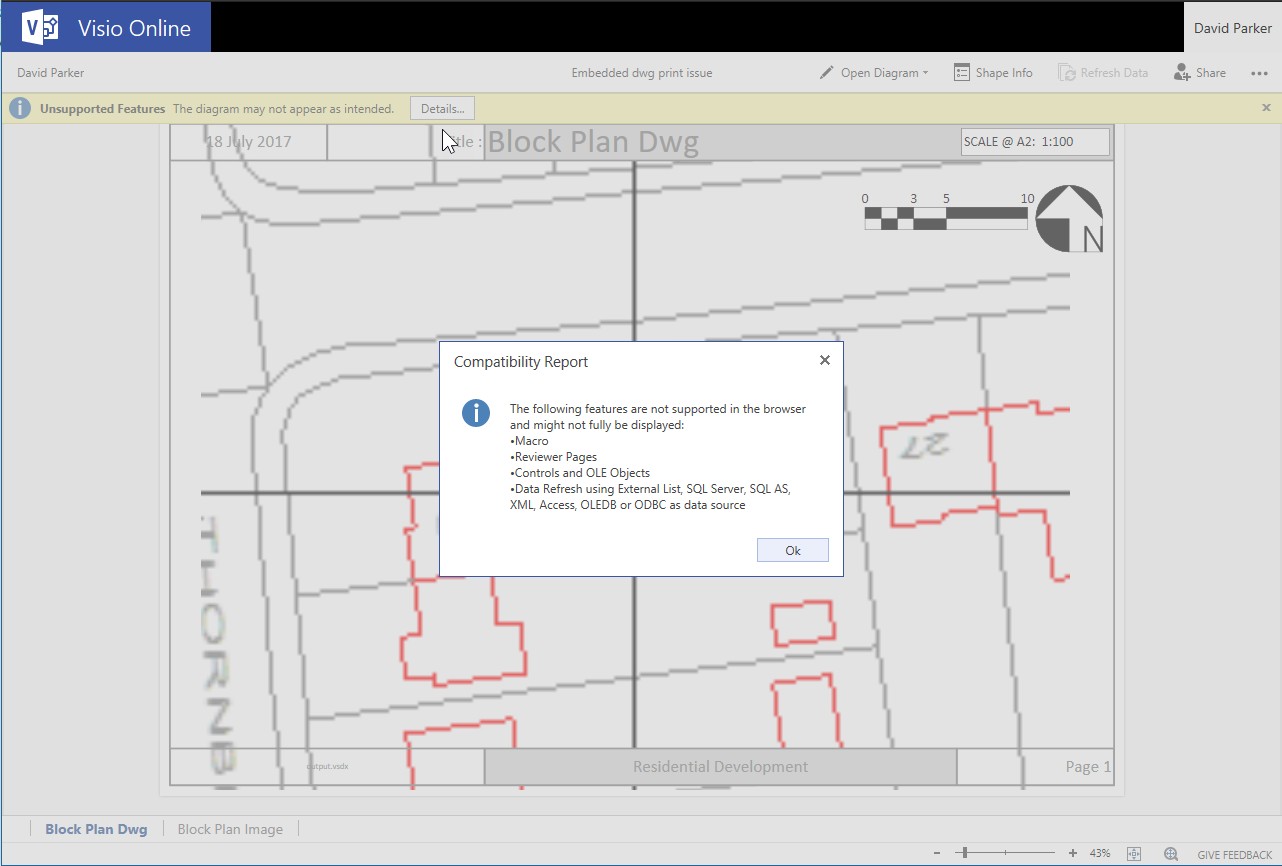I recently had to buy a Dwg file of a residential area for a planning application. I naturally wanted to use this Dwg file to scale in Visio, and everything looked great. The property lines were slightly jagged because of the scaling, but were quite acceptable. However, when it came to printing or saving as Pdf, I discovered a big problem … the Dwg image was either completely absent or extremely jagged!
I tested 5 different products for creating pdfs from Visio, and none of them were usable. I tried saving as Oxps, and using Visio Online, or just printing … not good either. Only Visio itself and Visio Viewer rendered satisfactorily!
This is the file used in the test : https://1drv.ms/u/s!AqkzN8kb1lAzpNJ6DhX1ETd_9SkcIw
The products tested were:
- Microsoft Save as Pdf
- Microsoft Save as Xps
- Microsoft Print to Pdf
- PDF Creator – PDF Architect 5
- CutePDF Writer
- Adobe Pdf
My only solution was to take a screenshot of the embedded Dwg in Visio, and then insert that image back into the page over the top of the Dwg object!