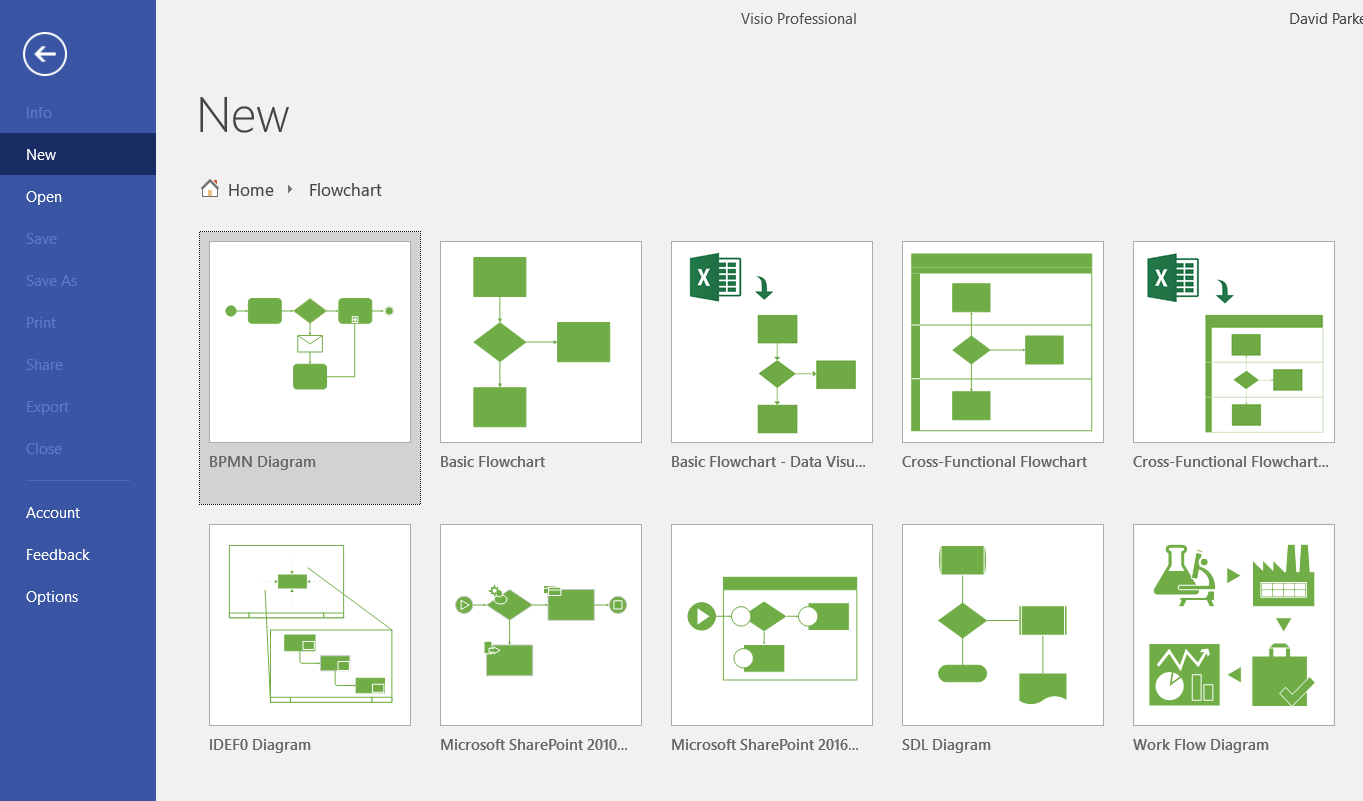Microsoft have just released Data Visualizer for Viso Pro for Office 365! This great new feature provides you with the ability to create diagrams from an Excel table automatically. It currently comes with two new templates for creating Basic or Cross-Functional flowcharts, but the feature can be used for many other different types of diagrams.
I have create a demo video that walks though the process of creating a diagram from Excel using Data Visualizer for Viso Pro for Office 365:
I will explore this new feature some more, but this is a very welcome capability.
Many years ago, there used to a a Flow Chart Wizard in Visio, but it got removed by Microsoft sometime in the early 00’s. This new tool is even better because it provides a framework for different diagram types AND the diagrams can be automatically updated if the data changes!
Microsoft links
Automatically create process diagrams in Visio from Excel data
Create a Data Visualizer diagram
Export and install a Data Visualizer template package
Insiders: Data Visualizer for process diagrams in Visio Pro for O365
Next Part : Data Visualizer for #Visio Pro for Office 365 – Part 2