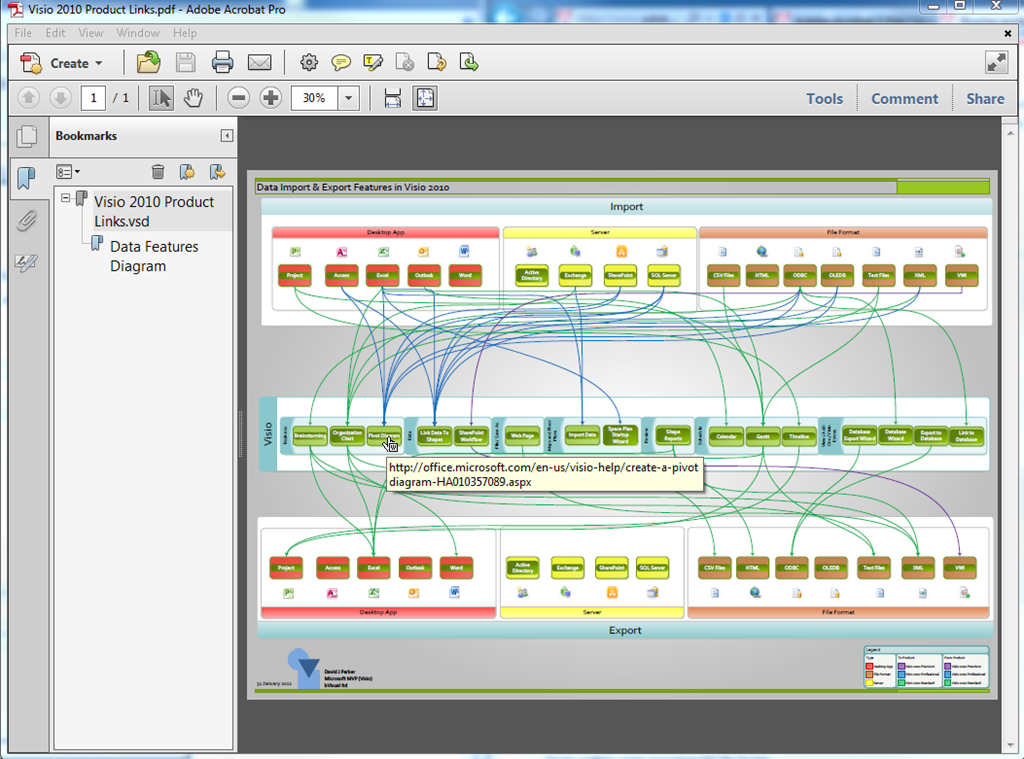I have been using (Microsoft) Visio for importing and exporting data since 1996, and was an early tester/adopter of the Database Wizard features in Visio 4.1 (I think). I think of Visio as a data visualization tool, yet I cannot recall seeing a comprehensive list of the areas in Visio, out-of-the-box, where you can import and export data easily. So I decided to draw a data-linked diagram of just this for Visio 2010.
I have made the files available for you at the following links:
- Visio file : https://1drv.ms/x/s!AqkzN8kb1lAz5EURpWctPZlFsCwl?e=PKVa0a
- Excel workbook : https://1drv.ms/x/s!AqkzN8kb1lAz5EURpWctPZlFsCwl?e=PKVa0a
- Saved as Web version : https://1drv.ms/u/s!AqkzN8kb1lAz5EnqDG1VP9MYf5Gm?e=PlMyxe
- PDF version : https://1drv.ms/b/s!AqkzN8kb1lAz5ENiBi4SLIfc7r69?e=l23H1y
- XPS version : https://1drv.ms/u/s!AqkzN8kb1lAz5ES1YX5Cr-7gUiWz?e=BagMPW
I built the diagram on data that I entered into an Excel workbook, although I soon realised that I could have perhaps done this better in Access or SQL Server!
I decided to split the data sources and targets into three different (product) types:
- Desktop App
- Server
- File Format
Each of the data sources and targets are automatically color-coded, using Data Graphics, according to their type:
There is a legend at the bottom of the diagram too:
The source types of import data to Visio are arranged across the top of the diagram, and the target types of export data from Visio are arranged along the bottom.
The features in Visio that utilize data are grouped by their category across the middle of the diagram:
- Business
- Data
- File / Save As
- Maps and Floor Plans
- Review
- Schedule
- View / Add-Ons / Visio Extras
Each of the Visio feature boxes contain a hyperlink that explains it in more detail.
The connectors between the data and the Visio feature are automatically color-coded too, according to the lowest edition of Visio where the feature is available.
Hopefully, you already realize that the Professional edition has all of Visio Standard, plus extra stuff. Similarly, Premium has all of Professional, and then adds more stuff, such as Visio Services and Data Validation.
What my diagram reveals is there are far more import data features than export data. This is a pity, but data updates should be done with caution, and perhaps should be identity controlled. For example, the Link Data to Shapes feature is only one way, though there are a few of us who use the connection information to create a two-way link in code.
I also used the Review / Shape Reports feature to export the relevant data to a table:
One pattern that I often need to use is consuming data from web services, and I would like to see this added to the next version of Visio, rather than having to always write the code myself.
Another common pattern that I would like to see is the automatic connection between shapes using a nominated data-linked connector … an extension to Link Data to Shapes. Whilst I am creating this wish list, I would also like to see the automatic placement of data-linked shapes into data-linked containers. Both of these wishes were achieved manually in the attached diagram.