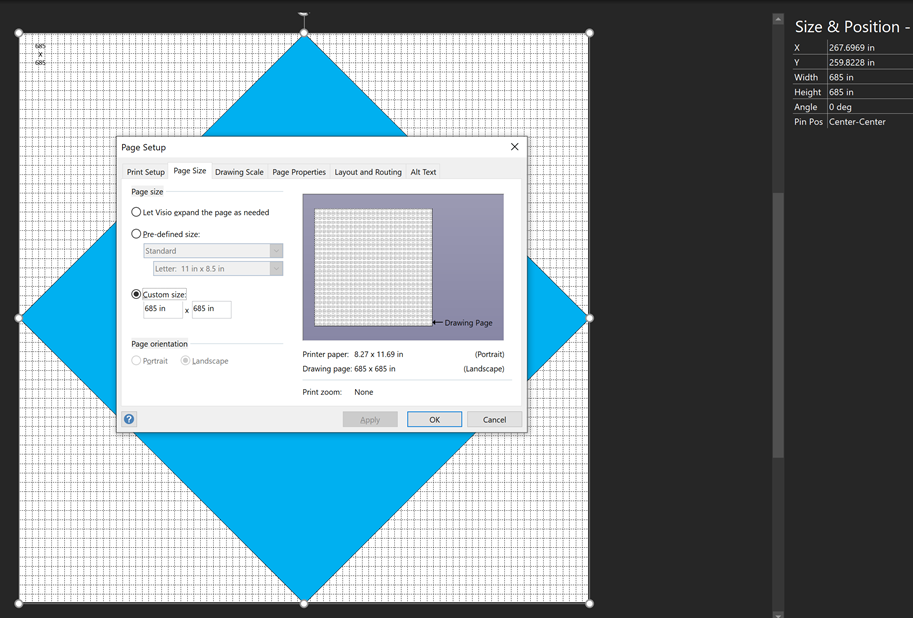I needed to check the maximum size of Visio pages for a current project of mine, so I devised a simple test with a diamond shape with its vertices pinned automatically to the edge of the Visio page, with text fields inserted in the center. I started with a standard A0 Landscape page, then multiplied the page width and height using the Page Setup dialog…
So, with the page dimensions multiplied 100 times, the diamond shape appears to be a square … I had gone too far, so I reduced it to 50 times, and the top and bottom vertices became visible, but the left and right vertices were still out of view.
I edited the page width and height values until the diamond shape vertices were on the page edges, and I concluded that maximum size of a Visio page is approximately 17,400 mm or 685 inches.
Notice that the text block did not stay centered within the shape as I increased the page size. This is because there is, unfortunately, a narrower limit for the width of text before it wraps.
In fact, I believe that the maximum width of a text block is just under 52 inches, or 1,320 mm.
You may wonder why I need to know this information? Well, some people use plotters, and they can therefore be extremely long prints, so users need to know that they should not try to create a Visio page beyond its capabilities. Notice that Visio does not warn you at all… you just lose visibility of shapes around the edges.