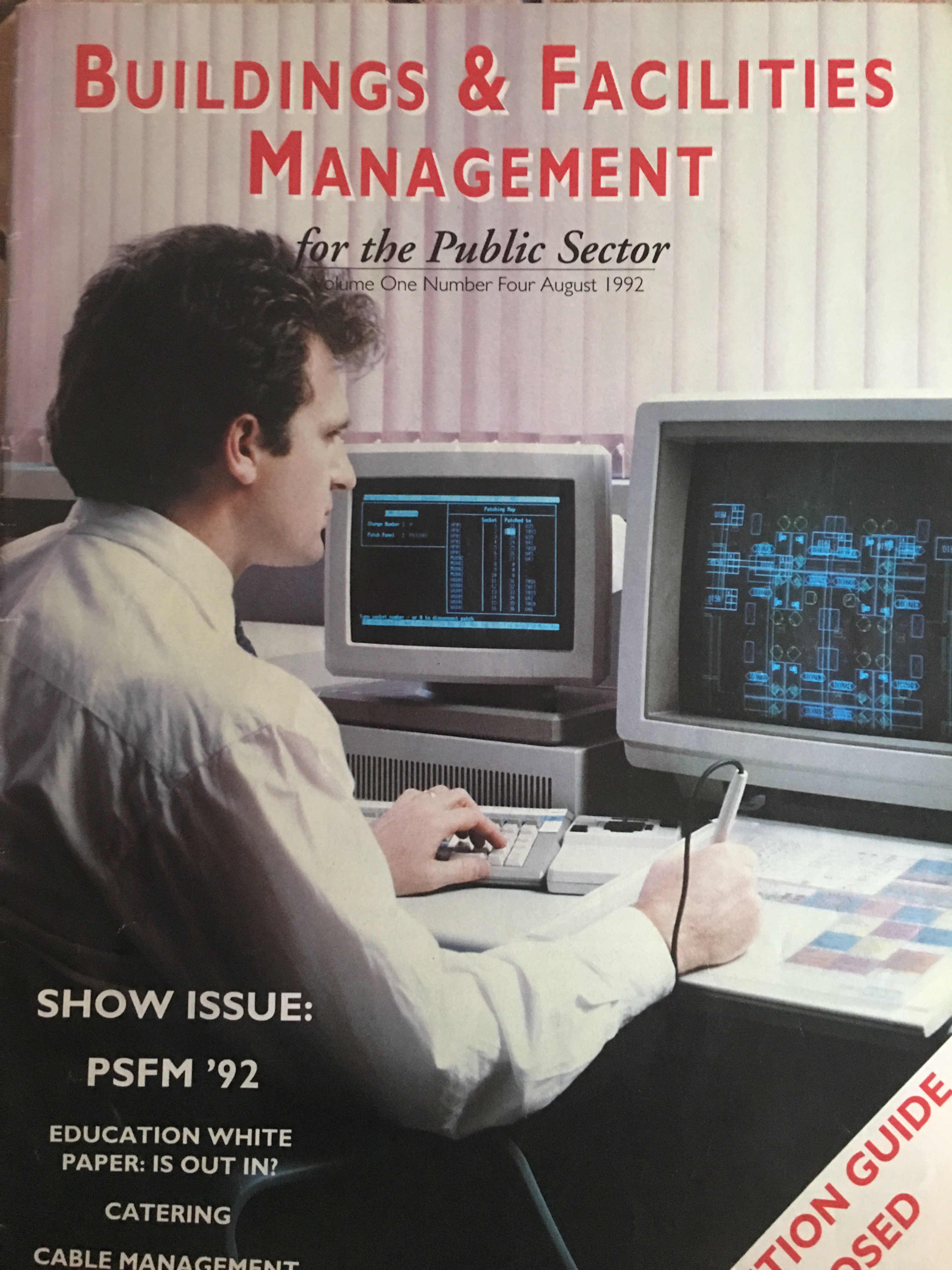
I was tidying up my office recently, and came across an old magazine cover that I was on back in 1992. In those days, I was a consultant for a company called Isicad, and I am working on a £30,000+ Unix workstation. I have a small monitor for the Unify database on the left, and a large CRT monitor the CAD system, and a tablet with a stylus for interaction with the drawing. I also had more hair than I do now, which probably started going when I turned up to do some demos in Milan on a workstation that was supplied by the German arm of the company … only they didn’t leave a built one … just loads of boxes with parts, and that also included the circuit boards! I had to build it afresh whilst being instructed over the phone, and with my foot firmly hooked around the radiator because I didn’t have an earthing strap! Well, that picture started me thinking about my current workstation, which is a £3,000 Microsoft Surface Book 2, and how I have to connect to video displays nowadays!
I have been through many Windows Servers, PCs and laptops since 1992, but I think I had my first real desire for a particular model when I was over in Redmond for a conference and tried the Surface Book 2. I wanted one, but I had to wait for it to become available in the UK months later, and then a further few months because I wanted the 15″ screen with a Performance Base. I convinced myself that I needed that particular specification because of my continuous use of graphics, particularly with Visio. I was probably correct about that, but I honestly don’t detach the screen very much at all. So, I have the Surface Pen for freehand work on the screen, which I do use now and then, and the Surface Dial, which I only use for scrolling web pages and the audio volume. Maybe one day I can use it Visio… I also have a Microsoft Designer Bluetooth Mouse, which I like because I am allergic to the rubber wheels on most mice, but this one has hard plastic.
The Surface Book 2 is supplied with a power adaptor that has another USB-A port to add to the two USB-A ports on the left, and one USB-C on the right of the base. Well, I couldn’t connect to any external monitor or to a wired ethernet cable, so I forked out for a Surface Dock, which is a monster with a power adaptor and a separate hub with 4 USB-3.0 ports, 2 Mini Display Ports, 1 audio out, and 1 Gigabit ethernet port. I have been stopped several times at the airport with this unit because it looks very suspicious to the border officers when it goes through the X-ray!
So, if I am traveling and want to connect directly to an external monitor, I have two choices. I can take the Surface Dock, a Mini DisplayPort to HDMI, and an HDMI cable, or I can take the Surface power adaptor and a USB-C to HDMI cable that I bought from Uni Accessories via Amazon! You can see the difference below, and I can feel it in my laptop bag too!
The USB-C to HDMI cable works well, has a good length, and a useful band to keep it tidy. Of course, I can’t attach two external monitors like I can do the Surface Dock, but then I can really only use two effectivley … and I can use my iPad for music.
I like the monitor on the left from LG, because I get more screen real estate than I do on my already quite large laptop screen. I initially bought a cheap Mini DisplayPort adapator to fit into the Surface Dock, but it causes screen flicker, so I ended up buying the more expensive Microsoft MiniDisplay Port to HDMI adaptor, which works much better.
I added to the complexity recently because I bought an Acer Windows Mixed Reality headset in anticipation of the forthcoming immersive experience in Visio. I tried connecting it to the Surface Dock but it looked like I was viewing a kaleidoscope. So, I immediately returned the headset to Acer saying it must be faulty … only to find the new one they sent me had the same problem. So, I did what I should have done initially and searched the web, and found that I needed to connect it to the USB-C port, situated by the power connector on the right-hand side … and also to one of the USB-A ports on the left-hand side. So, I needed a USB-C to HDMI adaptor, which works, but there is quite a stretch to get the other part of the headset cable into the opposite side of the base.
It does work, but it is not a long term solution, so I have signed up for a soon-to-be-released USB-C hub from the same company. Then I should be able to connect both the parts of the headset cable into it, with ports to spare!