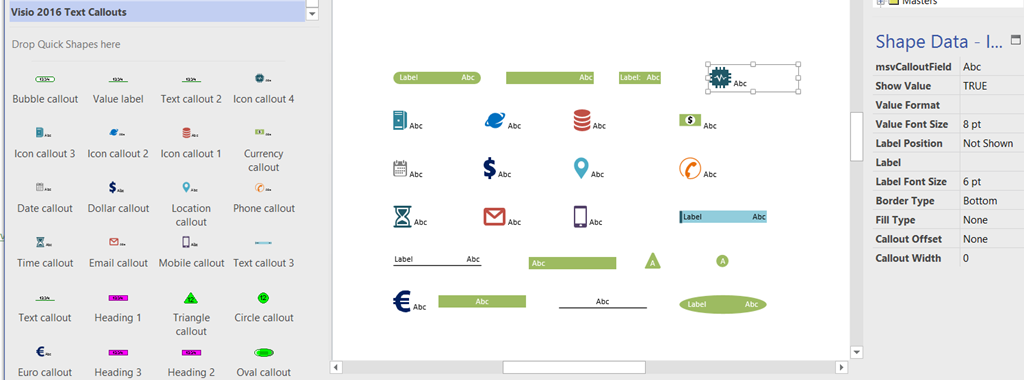Last year, I blogged about using the master shapes used in Data Graphics in Visio 2013 Professional for displaying data directly, rather than embedded in other shapes as graphic items. Now that Visio Professional 2016 is released, and because there have been some improvements to the graphics, especially for Text Callouts, I have created stencils from the new masters, with some slight changes as outlined in my earlier articles. As before, the stencils can be downloaded into the My Shapes folder, from where they will be available for use at any time. These stencils are freely available to anyone with a Visio Professional 2016 license.
Text Callouts
Download the stencil from Visio 2016 Text Callouts.vssx
Icon Sets
Download the stencil from Visio 2016 Icon Sets.vssx
Data Bars
Download the stencil from Visio 2016 Data Bars.vssx
See http://blog.bvisual.net/2014/12/01/exposing-the-visio-data-bars/ and http://blog.bvisual.net/2014/08/21/using-icon-sets-shapes-to-display-shape-data-values/ for the Visio 2013 stencils.