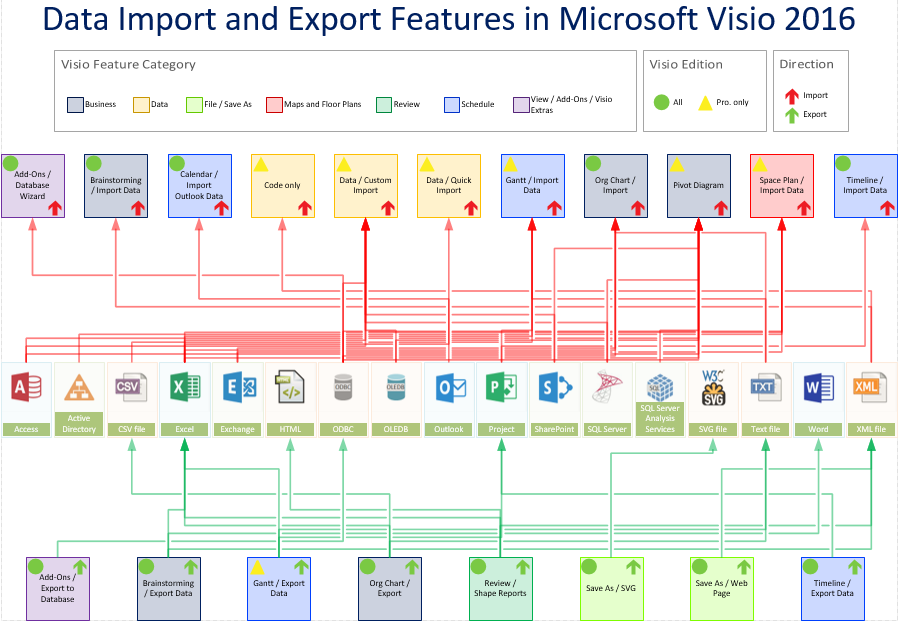One of my most viewed articles is about the data import and export features in Visio 2010 (see http://blog.bvisual.net/2011/05/24/data-import-export-features-in-visio-2010/ ), so I thought that I should do something similar for Visio 2016. In fact, there is very little change since Visio 2013 …. The download file contains VBA code that I used to connect the shapes together from the data recordsets.
Click here to view the pdf : https://onedrive.live.com/redir?resid=3350D61BC93733A9!311121&authkey=!ADvirzitxZ2L8Xs&ithint=file%2cpdf
Click here to open the Visio file (contains macros) : https://onedrive.live.com/redir?resid=3350D61BC93733A9!308856&authkey=!AN4tW5sNpxSQFCM&ithint=file%2cvsdm
Click here to open the Excel workbook : https://onedrive.live.com/redir?resid=3350D61BC93733A9!306454&authkey=!AHms1XGHhXvXdwY&ithint=file%2cxlsx
The content will also form part of the new book that I am writing about mastering data with Visio….