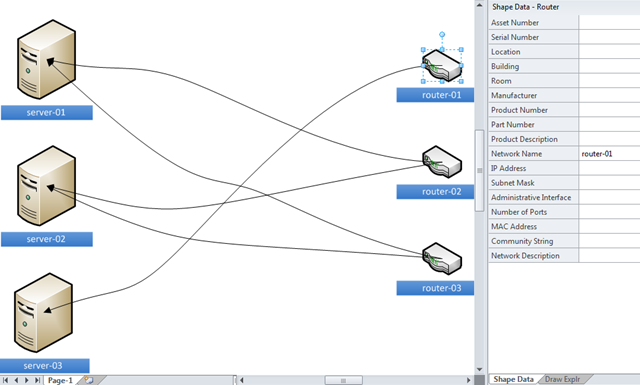One of the best bits of Visio is the connections between shapes, but it has always been difficult to understand these connections in code. There are connections to and from shapes, which require you to understand where you are and which way to look … at the beginning or the end of a 1D connector. Visio 2010 has added some useful extra methods to the shape object which makes understanding connections much easier. This post will show you how you can use the new GluedShapes() and ConnectedShapes() methods.
Take, for example, a network diagram where there are connections between servers and routers:
You may wish to list the connections at the start and end of each cable. Previously, this would have meant inspecting the connected cell to see if was at the beginning or end of the line, but now you can use the GluedShapes() method of a shape to retrieve an array of the 2D shapes connected at one end or another with the relevant arguments, visGluedShapesIncoming2D or visGluedShapesOutgoing2D. The ListGluedConnections macro below displays the following in the immediate window:
Connector Dynamic connector
> Router.45 router-02
< Server server-01 Connector Dynamic connector.107 > Router.45 router-02
< Server.30 server-02 Connector Dynamic connector.108 > Router router-01
< Server.75 server-03 Connector Dynamic connector.109 > Router.91 router-03
< Server.30 server-02 Connector Dynamic connector.110 > Router.91 router-03
< Server server-01
Public Sub ListGluedConnections()
Dim shp As Visio.Shape
Dim connectorShape As Visio.Shape
Dim sourceShape As Visio.Shape
Dim targetShape As Visio.Shape
Dim aryTargetIDs() As Long
Dim arySourceIDs() As Long
Dim targetID As Long
Dim sourceID As Long
Dim i As Integer
For Each shp In Visio.ActivePage.Shapes
If shp.OneD Then
Debug.Print "Connector", shp.Name
arySourceIDs = shp.GluedShapes(visGluedShapesIncoming2D, "")
For i = 0 To UBound(arySourceIDs)
Set sourceShape = Visio.ActivePage.Shapes.ItemFromID(arySourceIDs(i))
If sourceShape.CellExists("Prop.NetworkName", Visio.visExistsAnywhere) Then
Debug.Print , ">", sourceShape.Name, sourceShape.Cells("Prop.NetworkName").ResultStr("")
End If
Next
aryTargetIDs = shp.GluedShapes(visGluedShapesOutgoing2D, "")
For i = 0 To UBound(aryTargetIDs)
Set targetShape = Visio.ActivePage.Shapes.ItemFromID(aryTargetIDs(i))
If targetShape.CellExists("Prop.NetworkName", Visio.visExistsAnywhere) Then
Debug.Print , "<", targetShape.Name, targetShape.Cells("Prop.NetworkName").ResultStr("")
End If
Next
End If
Next
End Sub
Similarly, you may want to simply list the next connected 2D shape, effectively ignoring the cable. In this case, you can use the new ConnectedShapes() method, with the relevant arguments visGluedShapesIncoming2D or visGluedShapesOutgoing2D, to produce an output like the following ( using the ListNextConnections macro below):
Shape Server server-01
> Router.45 router-02
> Router.91 router-03
Shape Router router-01
< Server.75 server-03 Shape Server.30 server-02 > Router.45 router-02
> Router.91 router-03
Shape Router.45 router-02
< Server server-01
< Server.30 server-02 Shape Server.75 server-03 > Router router-01
Shape Router.91 router-03
< Server server-01
< Server.30 server-02
Public Sub ListNextConnections()
Dim shp As Visio.Shape
Dim connectorShape As Visio.Shape
Dim sourceShape As Visio.Shape
Dim targetShape As Visio.Shape
Dim aryTargetIDs() As Long
Dim arySourceIDs() As Long
Dim targetID As Long
Dim sourceID As Long
Dim i As Integer
For Each shp In Visio.ActivePage.Shapes
If Not shp.OneD Then
If shp.CellExists("Prop.NetworkName", Visio.visExistsAnywhere) Then
Debug.Print "Shape", shp.Name, shp.Cells("Prop.NetworkName").ResultStr("")
arySourceIDs = shp.ConnectedShapes(visConnectedShapesOutgoingNodes, "")
For i = 0 To UBound(arySourceIDs)
Set sourceShape = Visio.ActivePage.Shapes.ItemFromID(arySourceIDs(i))
If sourceShape.CellExists("Prop.NetworkName", Visio.visExistsAnywhere) Then
Debug.Print , "<", sourceShape.Name, sourceShape.Cells("Prop.NetworkName").ResultStr("") End If Next aryTargetIDs = shp.ConnectedShapes(visConnectedShapesIncomingNodes, "") For i = 0 To UBound(aryTargetIDs) Set targetShape = Visio.ActivePage.Shapes.ItemFromID(aryTargetIDs(i)) If targetShape.CellExists("Prop.NetworkName", Visio.visExistsAnywhere) Then Debug.Print , ">", targetShape.Name, targetShape.Cells("Prop.NetworkName").ResultStr("")
End If
Next
End If
End If
Next
End Sub
I think this makes interrogation of connected diagrams, of all flavours, much simpler, though I would love to have similar ShapeSheet functions too!