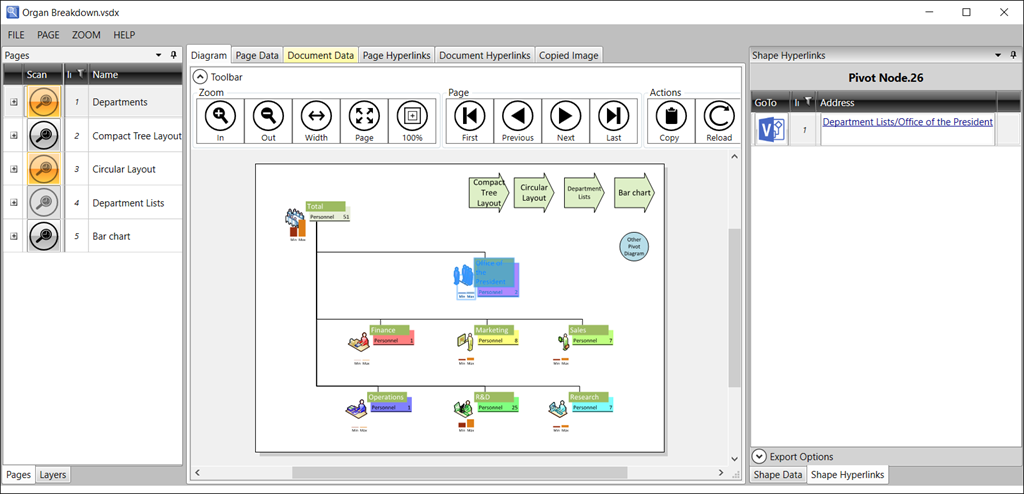I have made some small improvements to my visViewer application ( see http://www.visviewer.com/ ), and it will now work with the Microsoft Visio Viewer 2016 edition ( see Download Microsoft Visio 2016 Viewer from Official )
I have updated visViewer to provide:
- A Reload button, as the document may be updated elsewhere
- A Visio icon button, in the hyperlinks panel, for hyperlinks that are within a Visio document or the target document is a Visio document
- A web icon button, in the hyperlinks panel, for non-Visio document hyperlinks
- Visio document, page and shape Hyperlinks clicked in the hyperlinks panel will follow the link, and select the target shape, if possible
- Allowed text in the Label column of the Shape Data panel to wrap
Note that clicking a shape, without holding down the CTRL key, which has multiple hyperlinks, will follow the last hyperlink. This is a feature of the Microsoft Visio Viewer.
If you hold down the CTRL key whilst clicking a shape, will list all hyperlinks in the hyperlinks panel.
This will upgrade your existing version of visViewer
I have also enabled the Microsoft Visio Viewer Properties and About dialog from the Help menu.