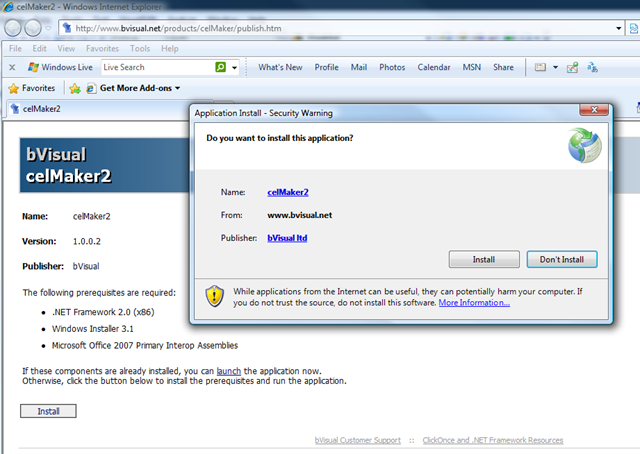My last post was only yesterday, when I released celMaker 2 for Visio 2007 and Excel 2007, but I have already had some feedback from my fellow Visio MVP, John Goldsmith. He found a couple of “bugs” and suggested an improvement, so they have all been implemented.
Installation
The installation from the web site should be straight forward … if you press the launch link, rather than the install button.
The installation adds celMaker2 to your programs under bVisual.
You can uninstall using Control Panel.
Note that celMaker2 will automatically check for any updates whenever it is started.
Format as Table option
John suggested that it would be nice to automatically format the data as a table in Excel.
So, this option does just that, which means that the headers stay visible, even when scrolled.
Bug Fixes
1. One too many Invisible and Disabled columns
If you used celMaker 2 in the last 24 hours, then you will find Invisible2 and Disabled3 columns … simply delete them
2. Reading Multiple Masters with precedent cells
This resulted in an error because the processing got confused … now fixed
3. Unnamed Connection Point Rows
These were being ignored … now fixed
Please feel free to email me, davidp at bvisual.net with any comments .. they are disabled in this blog because I was getting a lot of Chinese spam.