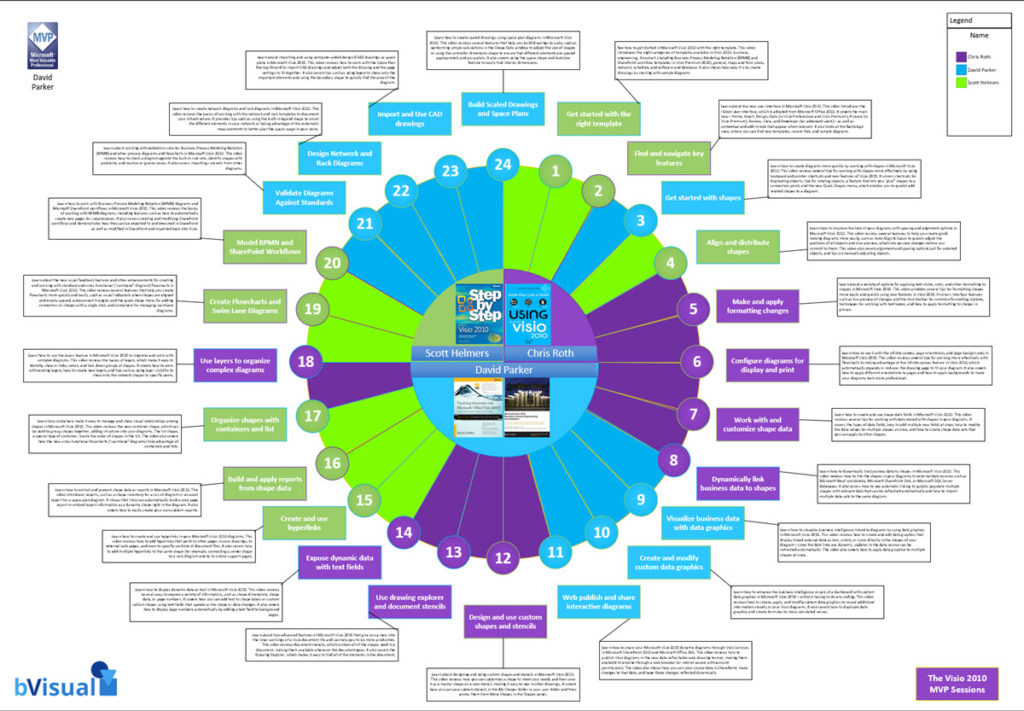
Explore the many features of Microsoft Visio 2010. In 24 self-contained videos ranging from five to seven and half minutes, three Visio MVPs discuss and demonstrate the basics of how to use and apply some of the most important features and capabilities of Visio 2010. Each Visio 2010 MVP Session provides the understanding needed to get started with using Visio 2010 to solve a specific challenge or apply a specific feature or technique.
As more people use Visio 2010 as their primary diagramming tool, Microsoft has received very positive feedback. We’ve also heard from users who recognize that they are still “just scratching the surface” with what they could be doing with the new features and capabilities in Visio 2010. As a result, the Microsoft Visio team collaborated with three prominent Visio MVPs—Scott Helmers, David Parker, and Chris Roth—to create the Visio 2010 MVP Sessions. These three Visio MVPs have each recently published books on how to get the most out of using Visio 2010.
In twenty-four self-contained Sessions ranging from five to seven and half minutes, each week the Visio MVPs discuss and demonstrate the basics of how to use and apply some of the most important features and capabilities of Visio 2010. Each Visio MVP Session should provide the understanding needed to get started in using Visio 2010 to solve a specific challenge or apply a specific feature or technique.
In addition to the videos, the sample diagrams used for each topic are published through Visio Services and freely downloadable, so that users can interact or work with and from the same example files and data sets being demonstrated.