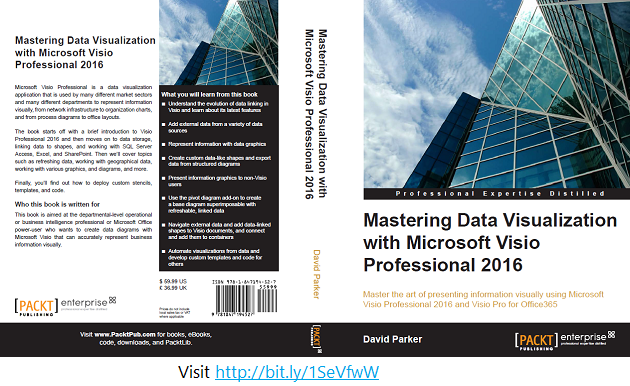Yesterday was the first proper day at MS Ignite Conference, and we had an extremely busy day on the Visio booth. There was a lot of interest in the Visio Online Preview and Visio on iPad that we had on show, and of course, the cool data linking features in Visio.
You may still be able to sign up for the Visio on iPad Insider Program using this link. It requires a short survey, and you must be part of an organization. Also, there is more information about the Visio Online Preview using this link .
Packt have kindly provided two discount codes for my book during the conference. Use ‘MVPeBK15’ for 15% off the RRP off the printed version, or ‘MVPeBK50’ for 50% off the RRP of the eBook at bit.ly/1SeVfwW
Tech Community
MS Ignite is very busy, and you may not have the opportunity to ask all the questions you want to about Visio.
Microsoft host a new web site at Visio Tech Community where you can review other users questions, and ask your own.
More Resources
Visio Training – some useful resources
Visio UserVoice – review an add your own suggestions for features in Visio
Need technical support? Please visit the Microsoft Community or Office 365 Support.
Visio sessions at Microsoft Ignite 2016 – a reminder about our sessions
You may still be able to sign up for the Visio on iPad Insider Program using this link. It requires a short survey, and you must be part of an organization. Also, there is more information about the Visio Online Preview using this link .
Running the VBA macros in my example documents
It was pointed out to me that the VBA code in the session documents that I have made available raise an error in pre-Visio 2016 versions. This is because the references for the Office type libraries need to be changed for earlier versions (sorry). This can be fixed easily by selecting ALT+F11 to open the VBA Editor interface, then opening the Tools / References dialog.
Then all of the entries that show as missing need to be replaced with the 14.0 or 15.0 Type or Object Libraries on your system.
Then click OK, and the macros from these articles should then run:
MS Ignite Conference 2016 Sessions in Visio
Visio Sessions at MS Ignite Conference 2016